Spin up a New Global Dispatcher
Prerequisites
Section titled “Prerequisites”Spinning up a new global dispatcher requires the following prerequisites:
- A machine which is reachable by all the workers in the network (visible ip address, and make sure all ports are open).
- The hardware requirement is not high, as the global dispatcher is only responsible for routing the requests to the workers. A machine with 2 CPU cores and 4GB memory should be sufficient (but more memory is preferred).
- Make sure you have
makeinstalled on your machine.
Install Open Compute Framework
Section titled “Install Open Compute Framework”Install by Downloading the Binary
Section titled “Install by Downloading the Binary”- Download the binary from the release page. There are pre-built binaries for both
amd64andarm64architectures.
(Alternatively) Install by Building from Source
Section titled “(Alternatively) Install by Building from Source”- To build from source, you need to have
go(tested withgo-1.22.5) installed on your machine. Full installation guide can be found here. On Linux, you can installgoby running the following command:
wget https://go.dev/dl/go1.22.5.linux-amd64.tar.gzrm -rf /usr/local/go && tar -C /usr/local -xzf go1.22.5.linux-amd64.tar.gz # you may need sudoexport PATH=$PATH:/usr/local/go/binand verify the installation by
go version- Clone the repository:
git clone https://github.com/autoai-org/OpenComputeFramework.gitcd OpenComputeFramework/src/make buildIt will automatically resolve the dependencies and build the binary. The binary will be generated in the bin/ directory.
Run the Global Dispatcher
Section titled “Run the Global Dispatcher”Start the global dispatcher with the following command (under the directory where you have the binary):
./ocf-amd64 start --mode standaloneIt will start the global dispatcher on port 8092 and show the following output:
2024-07-03T09:52:33.141Z INFO go-ds-crdt@v0.5.2/set.go:122 Tombstones have bloomed: 0 tombs. Took: 2.906042ms2024-07-03T09:52:33.142Z INFO go-ds-crdt@v0.5.2/crdt.go:292 crdt Datastore created. Number of heads: 0. Current max-height: 0. Dirty: false2024-07-03T09:52:33.142Z INFO protocol/crdt.go:90 Bootstrapping...2024-07-03T09:52:33.142Z INFO protocol/crdt.go:96 Mode: standalone2024-07-03T09:52:33.142Z INFO protocol/crdt.go:97 Peer ID: QmP3MQe3yGi7FQUKHVKrUQMTum3RHpVJs5iynZLdC2mFZq2024-07-03T09:52:33.142Z INFO protocol/crdt.go:98 Listen Addr: [/ip4/10.0.0.60/tcp/43905 /ip4/127.0.0.1/tcp/43905]2024-07-03T09:52:33.146Z INFO go-ds-crdt@v0.5.2/crdt.go:502 store is marked clean. No need to repair[GIN-debug] [WARNING] Creating an Engine instance with the Logger and Recovery middleware already attached.
[GIN-debug] [WARNING] Running in "debug" mode. Switch to "release" mode in production. - using env: export GIN_MODE=release - using code: gin.SetMode(gin.ReleaseMode)
[GIN-debug] GET /v1/health --> ocf/internal/server.healthStatusCheck (5 handlers)[GIN-debug] GET /v1/dnt/table --> ocf/internal/server.getDNT (5 handlers)[GIN-debug] GET /v1/dnt/peers --> ocf/internal/server.listPeers (5 handlers)[GIN-debug] POST /v1/dnt/_node --> ocf/internal/server.updateLocal (5 handlers)[GIN-debug] DELETE /v1/dnt/_node --> ocf/internal/server.deleteLocal (5 handlers)[GIN-debug] PATCH /v1/p2p/:peerId/*path --> ocf/internal/server.P2PForwardHandler (5 handlers)[GIN-debug] POST /v1/p2p/:peerId/*path --> ocf/internal/server.P2PForwardHandler (5 handlers)[GIN-debug] GET /v1/p2p/:peerId/*path --> ocf/internal/server.P2PForwardHandler (5 handlers)[GIN-debug] GET /v1/service/:service/*path --> ocf/internal/server.GlobalServiceForwardHandler (5 handlers)[GIN-debug] POST /v1/service/:service/*path --> ocf/internal/server.GlobalServiceForwardHandler (5 handlers)[GIN-debug] PATCH /v1/service/:service/*path --> ocf/internal/server.GlobalServiceForwardHandler (5 handlers)[GIN-debug] GET /v1/_service/:service/*path --> ocf/internal/server.ServiceForwardHandler (5 handlers)[GIN-debug] POST /v1/_service/:service/*path --> ocf/internal/server.ServiceForwardHandler (5 handlers)[GIN-debug] PATCH /v1/_service/:service/*path --> ocf/internal/server.ServiceForwardHandler (5 handlers)2024-07-03T09:53:33.147Z INFO protocol/clock.go:17 Starting verification2024-07-03T09:54:33.147Z INFO protocol/clock.go:17 Starting verification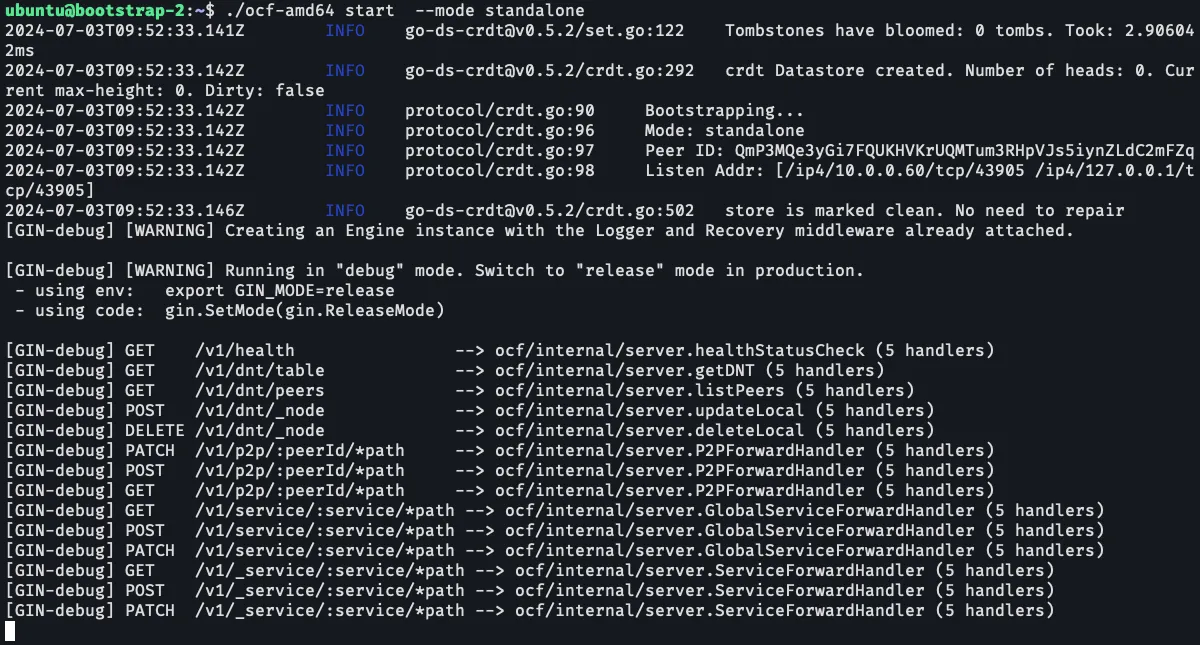
You can find your peer ID in the output. Remember to keep it as it will be used by the workers to connect to the global dispatcher.
- REST API:
8092(HTTP) - LibP2P:
43905/tcp,43905/tcp/ws,59820/udp/quic
Run as a public bootstrap
Section titled “Run as a public bootstrap”If your node has a publicly reachable IP, set it so other peers can discover you as a bootstrap:
./ocf-amd64 start \ --public-addr=<your-public-ip> \ --mode nodeConnect Workers to the Global Dispatcher
Section titled “Connect Workers to the Global Dispatcher”To connect the workers to the global dispatcher, you need to start the workers (on the worker node) with the following command:
./ocf-amd64 start --bootstrap.addr=/ip4/<ip-of-global-dispatcher>/tcp/43905/p2p/<PeerID-of-global-dispatcher>Once connected, you can view:
- All nodes in the network (including disconnected ones): http://
:8092/v1/dnt/table - Only actively connected peers: http://
:8092/v1/dnt/peers
Next Steps
Section titled “Next Steps”You have successfully spun up a new global dispatcher and connected workers to it. You can now start using the global dispatcher to route requests to the workers. For example, to use OpenAI-compatible APIs, you can setup the OpenAI Client as:
client = OpenAI( base_url = "http://<dispatcher-ip>:8092/v1/service/llm/v1", api_key = "any",)Note: The llm service routes to any provider that has registered the requested model.